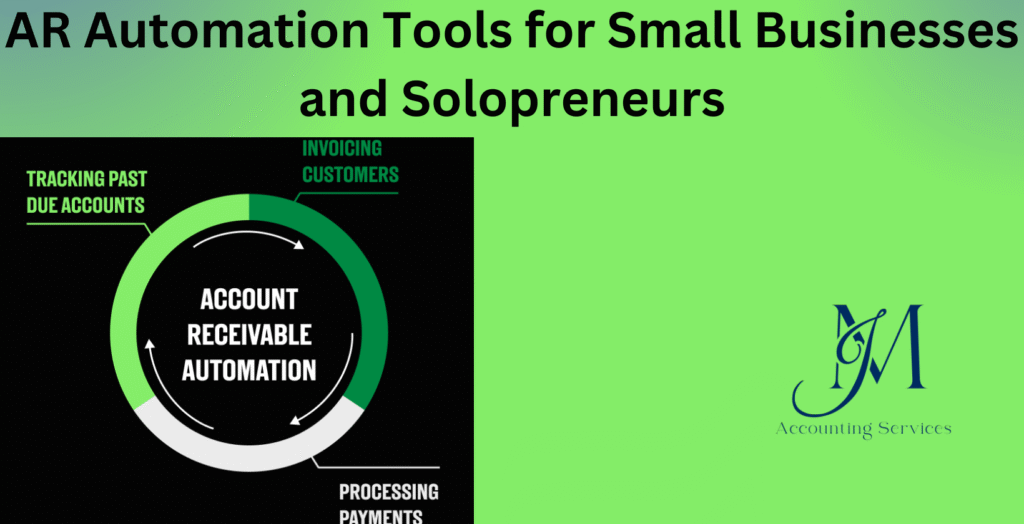
Overview
- AR-automation software helps relieve small businesses and solopreneurs of manual tasks such as invoicing, payment reminders, reconciliations and reporting — improving accuracy and freeing up time.
- These tools enable faster cash-flow by automating invoice dispatch, tracking customer payments in real time and reducing delays in collections.
- When properly integrated with existing accounting systems (e.g., QuickBooks, Xero), AR-automation solutions reduce duplicated effort, enhance visibility via dashboards and support smarter decision-making.
- JM Accounting Services delivers expert guidance for selecting, setting up and optimising AR-automation systems — helping micro-businesses scale sustainably, mitigate financial risk and focus on growth.
Top AR Automation Tools for Small Businesses and Solopreneurs
Accounts receivable (AR) automation tools have revolutionized how small businesses and solopreneurs manage invoices, payments, and cash flow. These digital systems streamline the process of tracking customer payments, reducing manual work, and improving collection efficiency. According to a QuickBooks survey, over 68% of small business owners cite delayed payments as a top challenge affecting their financial stability. AR automation tools resolve this by ensuring timely billing, real-time updates, and better forecasting accuracy. The growing adoption of such solutions across startups, consulting firms, and e-commerce businesses demonstrates their vital role in strengthening financial control and supporting long-term growth.
What Are Accounts Receivable (AR) Automation Tools?
Accounts receivable (AR) automation tools are software solutions designed to manage and streamline the invoicing and payment collection process. These tools automate repetitive tasks such as invoice generation, payment reminders, reconciliation, and reporting. The automation minimizes errors, speeds up cash flow, and allows business owners to focus on core operations. For example, many companies, such as marketing agencies and online retailers, use AR automation to monitor customer balances and issue invoices automatically when orders are fulfilled. According to a 2024 CPA Journal research report, firms that adopted AR automation achieved a 35% reduction in overdue payments compared to those relying on manual tracking.
These tools integrate seamlessly with accounting systems like QuickBooks or Xero, ensuring data synchronization and eliminating double entry. The most advanced versions leverage artificial intelligence to predict payment behavior and suggest follow-ups, helping entrepreneurs make informed decisions. This technology not only enhances efficiency but also ensures compliance with accounting standards and improves financial transparency across departments.
Why Do Small Businesses and Solopreneurs Need AR Automation Tools?
The reason small businesses and solopreneurs need AR automation tools is that they improve cash flow management, accuracy, and time efficiency. Manual invoicing processes often lead to human errors, delayed payments, and lost revenue opportunities. With automation, businesses can send professional invoices instantly and track real-time payment statuses. According to a 2023 study by the National Small Business Association, businesses using AR automation collected payments 40% faster on average compared to those relying on manual systems.
AR automation tools provide vital insights through analytics and dashboards, helping users forecast revenue, identify delinquent accounts, and optimize payment terms. This visibility enables better decision-making for budgeting and resource allocation. Many businesses, such as independent consultants and digital service providers, rely on automated reminders to maintain steady cash inflows without constant follow-up.
Moreover, these systems support scalability. As a company grows, managing hundreds of invoices manually becomes impractical. Automation ensures consistent performance regardless of transaction volume. Security is another key advantage, as modern AR systems use encryption and compliance protocols to protect sensitive financial data.
Skilled professionals can be found through JMAccountingServices, where experts assist businesses in integrating, maintaining, and optimizing AR automation systems for maximum efficiency. By implementing these tools, small businesses and solopreneurs establish sustainable financial control, reduce stress, and free up valuable time for strategic growth.
What Are the Top 5 AR Automation Tools for Small Businesses and Solopreneurs?
The top 5 AR automation tools for small businesses and solopreneurs are typically cited as HighRadius, Gaviti, Chaser, Bill.com, and YayPay (or its successors). These platforms appear regularly on “best AR software” lists and reviews.
HighRadius provides AI-driven receivables management that handles invoice processing, credit management, and collections workflows. Gaviti offers customizable dunning workflows, automated reminders, and reporting features tailored for small to medium businesses. Chaser focuses on automation of reminders, customer communication, and promises to pay, making overdue accounts more manageable. Bill.com extends beyond AR by combining payables and receivables automation with bank sync and approval workflows. YayPay (or its evolution under broader platforms) emphasizes forecasting, cash application, and managed collections services.
These choices balance ease of use, feature set, integration capability, and cost suitability for smaller operations. The “top 5” list can shift depending on industry, transaction volume, and specific requirements, so it is wise to evaluate each candidate in light of your particular business model.
How Do AR Automation Tools Improve Cash Flow Management?
The way AR automation tools improve cash flow management is by reducing the accounts receivable cycle, improving collection consistency, and providing visibility into incoming payments. They trigger invoice dispatch immediately when services or goods are delivered. The system sends automated reminders to customers ahead of due dates. When payments arrive, the tools apply them automatically and reconcile them with statements, thereby minimizing delays and errors. Because manual follow-ups are replaced with rules-based triggers, more invoices are settled on time.
These systems often include analytics dashboards that forecast when payments are likely, enabling businesses to predict shortfalls and plan cash needs. Some tools even use machine learning to score customers by their likelihood to pay late, prompting more aggressive follow-up for high risk accounts. The overall effect is a steadier inflow of cash, fewer unpaid balances, and better working capital management.
Evidence supports this: in one survey, businesses using AR automation reported 30–40 percent faster collections compared to manual processes. By shortening days sales outstanding (DSO), companies free up capital to reinvest, reduce dependency on credit, and improve liquidity stability.
What Key Features Should You Look for in AR Automation Software?
The key features you should look for in AR automation software are invoice creation and delivery, automated reminder/dunning workflows, payment processing integration, cash application and reconciliation, analytics and forecasting, and customization/flexibility. Invoice creation and delivery must support multiple formats (electronic, PDF, web portal) with branding. Automated reminder/dunning workflows should allow conditional rules, escalation steps, and personalized messaging. Payment processing integration must support common gateways and payment methods suitable in your market. Cash application and reconciliation should match payments to invoices automatically even when amounts differ slightly. Analytics and forecasting features should present aging reports, forecast cash inflows, and highlight risk accounts. Customization/flexibility is critical so that you can tailor workflows, thresholds, terms, and user permissions.
You should also check for integration with your accounting or ERP system to avoid duplicate data entry. Security and compliance features (such as encryption, role-based access, audit trails) are essential. The presence of mobile or web portal access for customers or your staff enhances usability. Finally, scalability matters: the software should handle growing volumes without degrading performance.
How to Implement AR Automation Tools in Accounting?
The approach to implement AR automation tools in accounting is to begin with a planning and assessment phase, then proceed with system setup and data migration, followed by testing, training, and finally go-live with ongoing monitoring and optimization. First, you assess your current AR workflow, identify pain points, and map desired processes. Next, choose a tool that matches your feature requirements and integrate with your accounting system. Then set up the software: define invoice templates, reminders, user roles, and rules. During data migration, import open invoices, customer records, and payment history carefully.
Testing is critical: run pilot cycles with a subset of clients or invoices to ensure that reminders, reconciliations, and notifications behave as expected. Train your staff in how to handle exceptions, overrides, and dispute management. After go-live, monitor key metrics (DSO, collection rate, disputes) and solicit feedback from users and customers. Continuously refine rules and workflows to improve performance.
Throughout the process, you may benefit from hiring an accounting/bookkeeping expert via JMAccountingServices to guide you through integration, setup, and process improvement. Their expertise helps prevent misconfiguration, ensures best practices, and accelerates your ROI from AR automation.
What Are the Common Pricing Models for AR Automation Tools?
The common pricing models for AR automation tools are subscription-based, usage-based, and tiered pricing models. The subscription-based model is the most prevalent, where businesses pay a fixed monthly or annual fee for access to the software. Plans under this model typically vary by user count, number of invoices processed, or features available. For example, many companies, such as startups and consulting firms, opt for monthly plans starting around $50–$200, which include invoice automation, payment tracking, and customer portals.
Usage-based pricing charges according to transaction volume or the number of invoices generated. This structure benefits solopreneurs and microbusinesses because it aligns costs directly with activity levels, helping them avoid paying for unused capacity. In contrast, tiered pricing divides services into different levels—basic, professional, and enterprise—allowing businesses to scale as they grow. Each tier introduces advanced capabilities such as AI-driven analytics or multi-currency billing.
Some providers combine these models, offering base subscriptions plus add-on fees for integrations or premium support. According to a 2024 QuickBooks small business survey, 61% of users prefer predictable monthly pricing because it simplifies budgeting. Evaluating which model fits best depends on business size, invoice volume, and integration complexity.
How Do AR Automation Tools Integrate with Existing Accounting Software?
The way AR automation tools integrate with existing accounting software is by synchronizing financial data—such as invoices, payments, and customer records—between platforms in real time. Most tools connect through APIs or built-in connectors that link directly with popular systems like QuickBooks, Xero, or FreshBooks. This integration ensures that any invoice created in the AR system automatically appears in the accounting ledger, eliminating double entry and minimizing errors.
During integration, data mapping aligns fields (such as customer names, invoice numbers, and payment terms) to maintain consistency. When payments are received, the automation tool updates the accounting books, reflecting current receivable balances. Businesses, such as e-commerce stores and marketing agencies, use this synchronization to reconcile transactions daily and improve financial accuracy.
In practice, the integration process follows several stages: connection setup, authentication, field mapping, synchronization testing, and continuous monitoring. For cloud-based software, integration occurs instantly through secure credentials, while desktop systems might require additional plug-ins. The result is an accurate, up-to-date financial system that saves time and supports compliance with GAAP standards. Hiring professionals from JMAccountingServices helps ensure seamless setup and troubleshooting for long-term reliability.
What Are the Potential Challenges in Adopting AR Automation for Solopreneurs?
The potential challenges in adopting AR automation for solopreneurs include high initial setup costs, learning curve, limited customization, and system compatibility issues. For solopreneurs who operate with tight budgets, subscription fees and integration costs can feel burdensome at first. Although most providers offer free trials, full implementation may require time investment and technical guidance.
Another challenge lies in the learning curve. Many solopreneurs, such as freelance designers and consultants, are not trained accountants and might find advanced settings—like rule configuration or reconciliation reports—intimidating. While modern tools feature user-friendly dashboards, effective use still demands basic accounting knowledge.
Customization limitations can also hinder workflow flexibility. Some tools restrict template editing, multi-currency options, or client segmentation, which may not suit solopreneurs serving international clients. Furthermore, compatibility issues occasionally occur when linking AR tools with legacy accounting software, leading to data syncing errors.
Despite these obstacles, the long-term benefits outweigh the challenges. A 2024 CPA Journal report noted that 72% of solo business owners who automated receivables reduced payment delays within three months. The key to overcoming early difficulties is gradual adoption—starting with core invoicing automation before expanding to analytics and forecasting modules. Partnering with professionals from JMAccountingServices ensures smooth onboarding and sustained support as your business grows.
Where to Hire an Expert to Handle AR Automation?
The best place to hire an expert to handle AR automation is through JMAccountingServices, where qualified professionals specialize in accounting technology integration and receivables management. These experts assist businesses in selecting suitable automation tools, configuring software, and maintaining continuous data accuracy between invoicing and accounting platforms. Many companies, such as startups, marketing agencies, and service-based businesses, depend on such professionals to ensure seamless operations and compliance.
Hiring a skilled expert provides several benefits, including customized setup, workflow optimization, and real-time troubleshooting. According to a 2024 AccountingTech industry survey, businesses that engaged certified automation consultants implemented systems 35% faster and achieved higher data reliability. Professionals at JMAccountingServices understand diverse business models, from solopreneurs to mid-sized firms, and tailor automation frameworks that match each company’s billing cycles and reporting needs.
Engaging these specialists also ensures adherence to accounting standards like GAAP and data protection regulations. They handle training sessions for your team, create documentation, and help analyze key performance indicators (KPIs) post-implementation. With expert guidance, businesses minimize setup errors, streamline collections, and realize returns on investment more efficiently.
How to Measure the ROI of AR Automation Tools?
The way to measure the ROI of AR automation tools is by evaluating financial and operational metrics that reflect improved efficiency, faster collections, and reduced labor costs. The most common performance indicators include Days Sales Outstanding (DSO), collection rate, processing time per invoice, and administrative labor reduction. A lower DSO indicates faster payment cycles and improved liquidity. For example, a QuickBooks 2023 study showed that small businesses implementing automation reduced their DSO by an average of 38%.
ROI can be calculated by comparing savings and revenue improvements against total implementation and subscription costs. These savings often emerge from fewer errors, less time spent on manual entries, and faster reconciliation processes. In many businesses, such as consulting firms and e-commerce stores, automation reduces the need for additional accounting staff, creating measurable labor savings.
Another key aspect is customer satisfaction. Automated systems lead to professional, consistent invoicing and timely communication, which in turn enhances client retention. Tracking customer payment compliance, dispute frequency, and support response time offers additional insight into automation’s success. Over six to twelve months, most small businesses notice a clear financial return through increased cash predictability and reduced overhead.
What Future Trends Are Shaping AR Automation for Small Businesses?
The future trends shaping AR automation for small businesses include artificial intelligence-driven analytics, deeper ERP integration, blockchain-based payment verification, and predictive cash flow modeling. Artificial intelligence (AI) is revolutionizing receivables management by learning from historical data to forecast payment behavior, prioritize follow-ups, and detect anomalies such as duplicate invoices. Businesses, such as digital service providers and subscription-based platforms, rely on predictive analytics to maintain steady cash inflows.
Deeper ERP and CRM integration is another major trend. As companies demand unified systems, AR automation tools increasingly synchronize with enterprise platforms to deliver a 360-degree financial view. Blockchain technology is emerging as a secure method for verifying transactions, offering immutable payment records that enhance trust and compliance.
Predictive cash flow modeling enables business owners to plan for potential shortfalls months in advance. A 2025 CPA Journal analysis highlighted that businesses using AI-powered AR software reduced overdue accounts by 47% compared to non-automated operations. Additionally, mobile-first solutions and cloud accessibility continue to empower solopreneurs and remote teams to manage receivables anywhere.
As these technologies evolve, small businesses gain the ability to operate with the same sophistication as large enterprises. Partnering with firms like JMAccountingServices ensures proper adoption of these advanced tools, aligning financial automation with long-term growth and stability.
